View channel stats reports
Release date: March 5th, 2024
Overview
The AccelByte Development Toolkit (ADT) Hub generates a statistics report for each public and private distribution channel in your account. This reporting feature enables you to analyze key metrics such as build downloads, play sessions, and total playtime to help you identify trends and optimize your channel strategy for maximum impact.
Prerequisite
To access the Channel Stats report of a distribution channel in ADT Hub, you must have an administrator role.
View the stats report of a channel
-
Log in to ADT Hub as an administrator.
-
Open the distribution channel with the report you want to view. A new tab called Statistics next to the Track tab appears.
-
Switch to the Statistics tab to check the stats report of that channel.
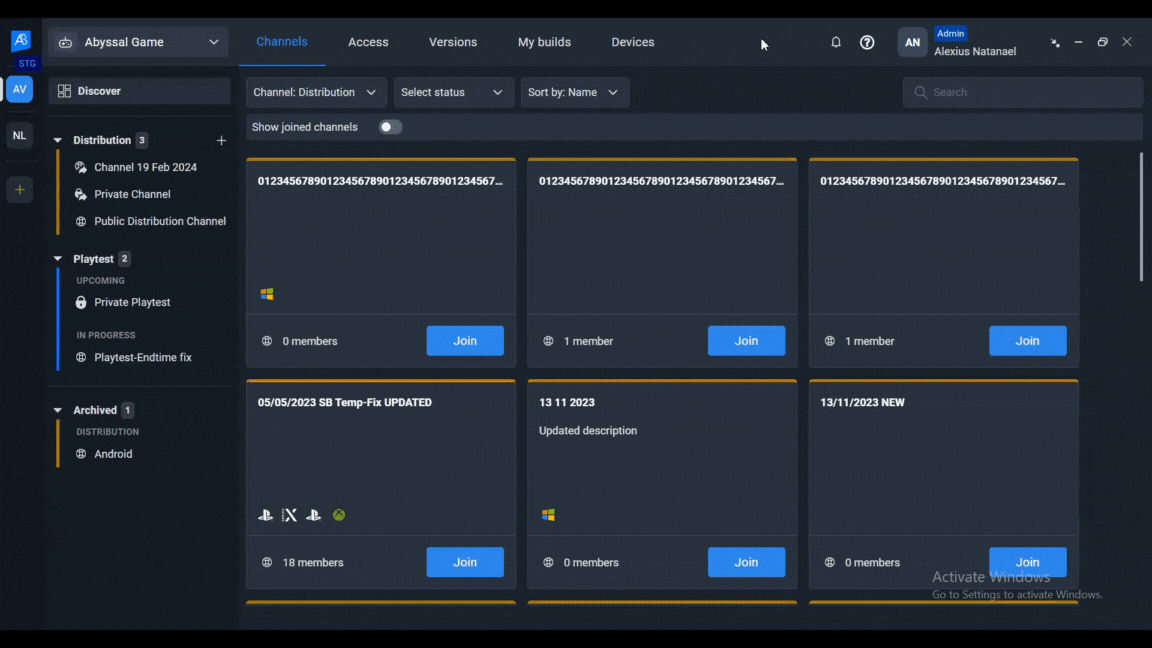
Data shown in the Channel Stats report
The Channel Stats report consist of the following four main sections:
-
Channel: displays the last update date, latest build name, channel owner and channel creation date.
-
Download: displays the total number of downloads of all builds in the channel, average download time, the most downloaded build, and the number of downloads for that build.
-
Play: displays the total number of plays of all builds in the channel, average played time, total played time, the most played build, and the number of plays for the most played build.
-
Members List table: displays the member name, email address, and total played time.