ADT リリース、2022 年 3 月 30 日
The new AccelByte Development Toolkit (ADT) release includes:
-
ADT web portal v1.15.0
-
ADT Hub v0.13.0
-
ADT SDK v2.18.0
-
ADT CLI v2.4.0
Release highlights
ADT Web
1. Added FAQ documentation
We added new FAQ documentation links that summarize questions from users and that may help you to solve problems you encounter.
2. Tie up the session with a uTrace file
Follow these steps to produce a uTrace file at the end of a game session.
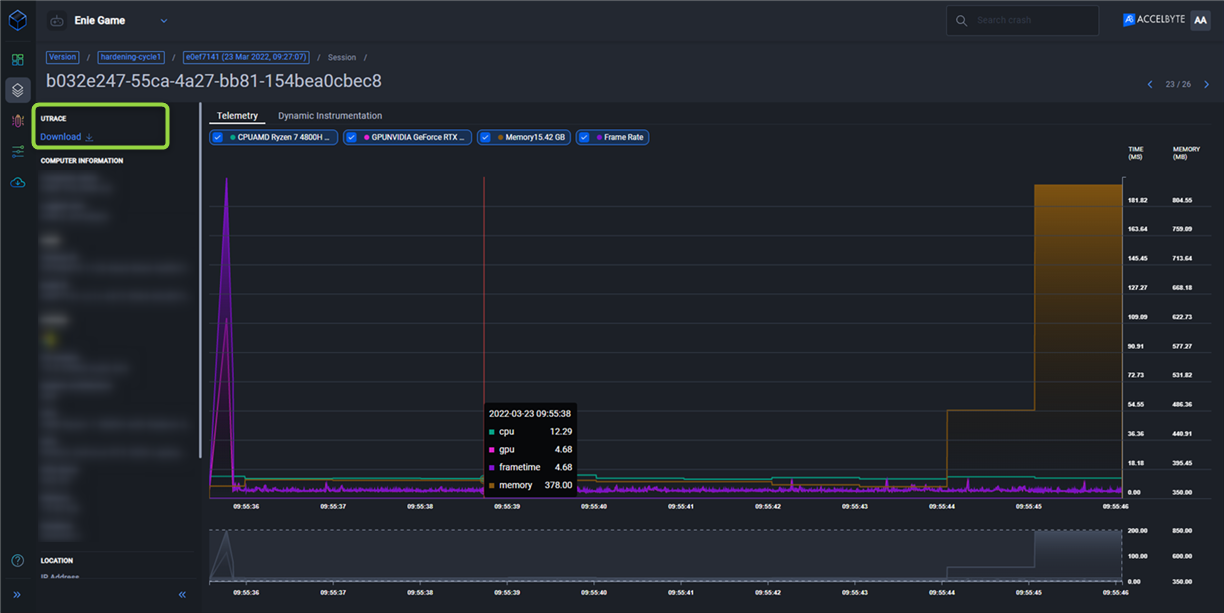
-
Run this command in your game package folder:
<the game executable path> --trace=bbx,memory --tracefile="<a directory folder where you want to keep your Utrace file>\utrace\<utracename>.utrace". -
After you quit the game, run the ADT CLI to upload the uTrace file:
BlackBoxCLI.exe build add-metadata --type utrace --file "<a directory folder that you have set before>.utrace"
ADT Web
3. [New] Drag and Drop feature
The Drag and Drop feature makes it easier for users to upload builds to the Hub.
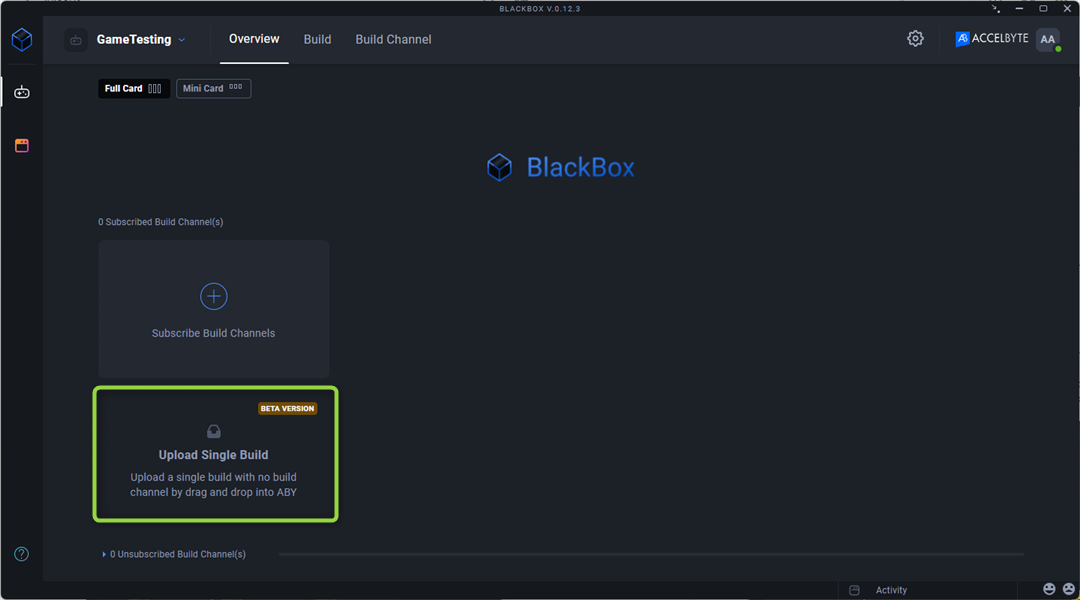
4. UAC prompt no longer appears during the first installation and binary download
We removed the UAC prompt during the first installation and binary download.
The impacts of this change are :
-
Users no longer need the program data directory for new installations; our apps are located in AppData\Roaming.
-
All downloaded games still play
-
We added validation when adding a new directory in Settings
-
Validate: Users can't add a Program Data directory or subdirectory
-
The system stores new game data in AppData\Roaming
5. Help and feedback menu available in ADT Hub and web portal
We added a help menu on the ADT Hub, and a feedback button on the ADT Hub and web portal for user feedback or questions.
ADT CLI
6. Users can upload Linux breakpad symbols from Windows CLI
To upload symbols from Windows CLI:
Create a Linux build as normal (create the version, register the build, and set the crash url).
Add this line to DefaultEngine.ini:
[/Script/LinuxPlatform.LinuxTargetSettings]bPreservePSYM=TrueBuild the game.
Upload the Linux breakpad symbol from Windows (the extension for the symbol file is .psym).
7. Users can upload and download Linux server builds using BBX-CLI on the Ubuntu Server
8. CLI: Users can change the target uploader URL of PS5 DevKit from the CLI
ADT CLI now supports changing the target uploader the PS5 DevKit's URL. To do this, follow these steps:
-
Make sure you've installed the Prospero SDK and that the
SCE_ROOT_DIRenvironment variable exists. -
Build the CLI as usual.
注記This feature only works on Windows for now.
-
Connect to a PS5 through PS5 Target Manager.
-
Note the current PS5 update URL by using Target Settings in PS5 Target Manager or using the new CLI
ps5 get-urlcommand. -
Use the following new
ps5command to change the upload URL of the PS5 intotesturl.ps5 update-url testurl -
These commands return an error if you run them from any OS other than Windows.
Bug fixes
-
ADT Hub: The folder directory is accessible after updating the channel build.
-
ADT Hub:The redeploy button has a function on the PS5 card.