ADT リリース、2022 年 10 月 6 日
The new AccelByte Development Toolkit (ADT) release includes:
-
ADT Web Portal v1.20.0
-
ADT Hub v0.16.0
-
ADT SDK v2.23.0
-
ADT CLI v2.10.0
See the documentation below for more details:
-
ADT: ADT documentation
-
Supporting Live Crashes: Supporting live crashes documentation
-
AccelByte Cloud Integration: AccelByte Cloud Integration documentation
Release highlights
Web and Hub: AccelByte Cloud Integration
AccelByte Cloud integration enables you to use ADT as a part of game development. Use your AccelByte Cloud account to play a build in ADT Web, develop code and content continuously, and integrate it into your project. ADT Web enables users distributed over distances to work on the same game namespace as they update it.
Web: Supporting live crashes
ADT supports crash handling from the early stages of development to post-launch games (live environment). ADT captures data using an SDK within users' Unreal projects. The ADT Unreal SDK is compatible with UE 4.23 or later. It supports Windows, PlayStation 4, PlayStation 5, Xbox One, and Xbox series X. Head over to the documentation page for a guide to configuring the Crash Reporter Client to use ADT.
ADT imposes a limit of up to 1000 live crashes per day in a namespace. Your limit refreshes at 00:00 AM UTC; if your namespace reaches the limit in a day, you must wait for the next day to get your new quota.
Improvements
-
Web: We reordered the side menu
-
Web: The time filter is now a dropdown, and we expanded the date filter by 90 days.
-
Web: We established crash management in ADT by adding the Resolved and Snoozed statuses. Resolved means the crash is fixed and closed. Snoozed means unimportant crashes are hidden.
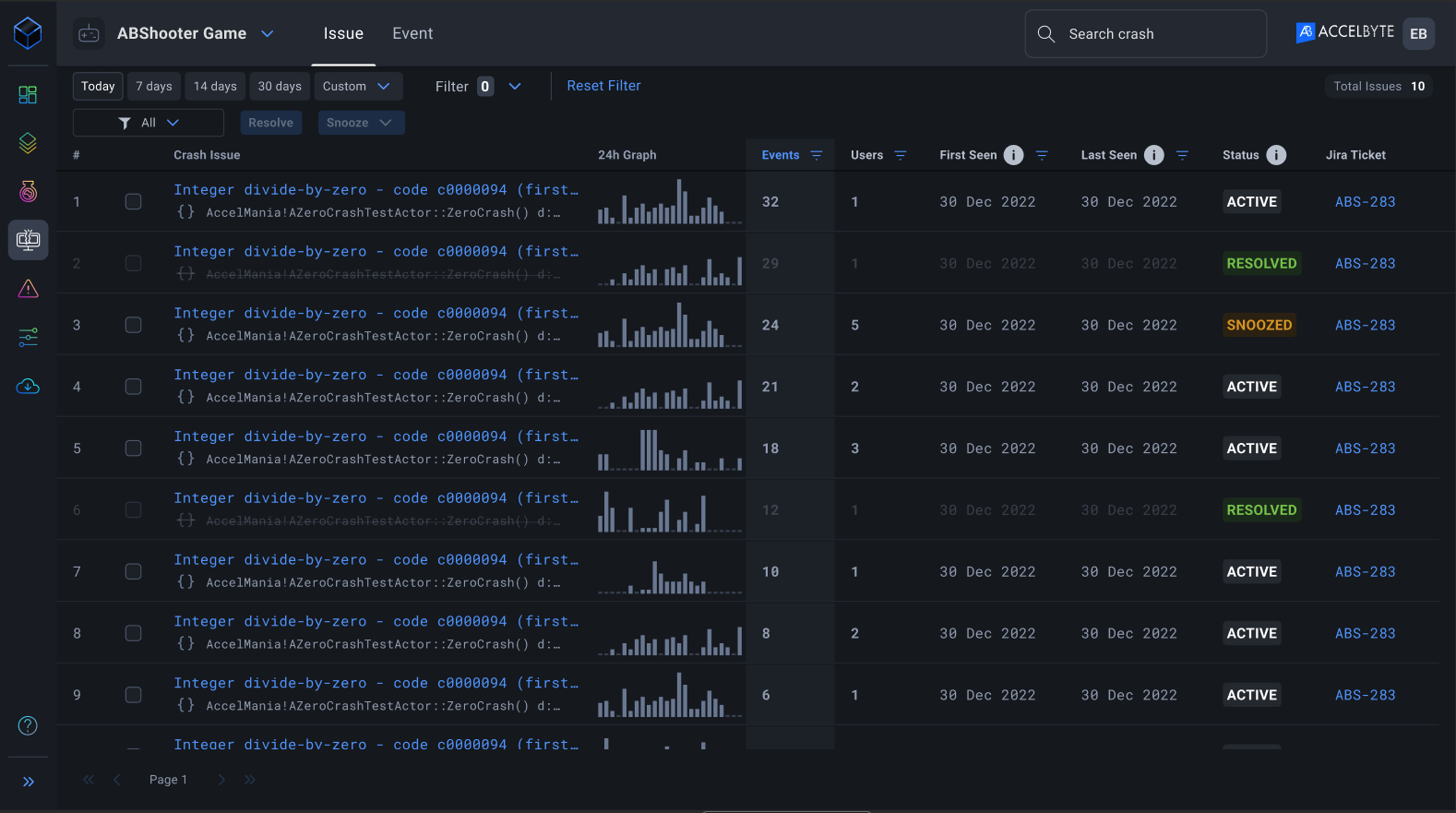
-
Web: We updated the alerts term into notifications, and changed the alert page layout.
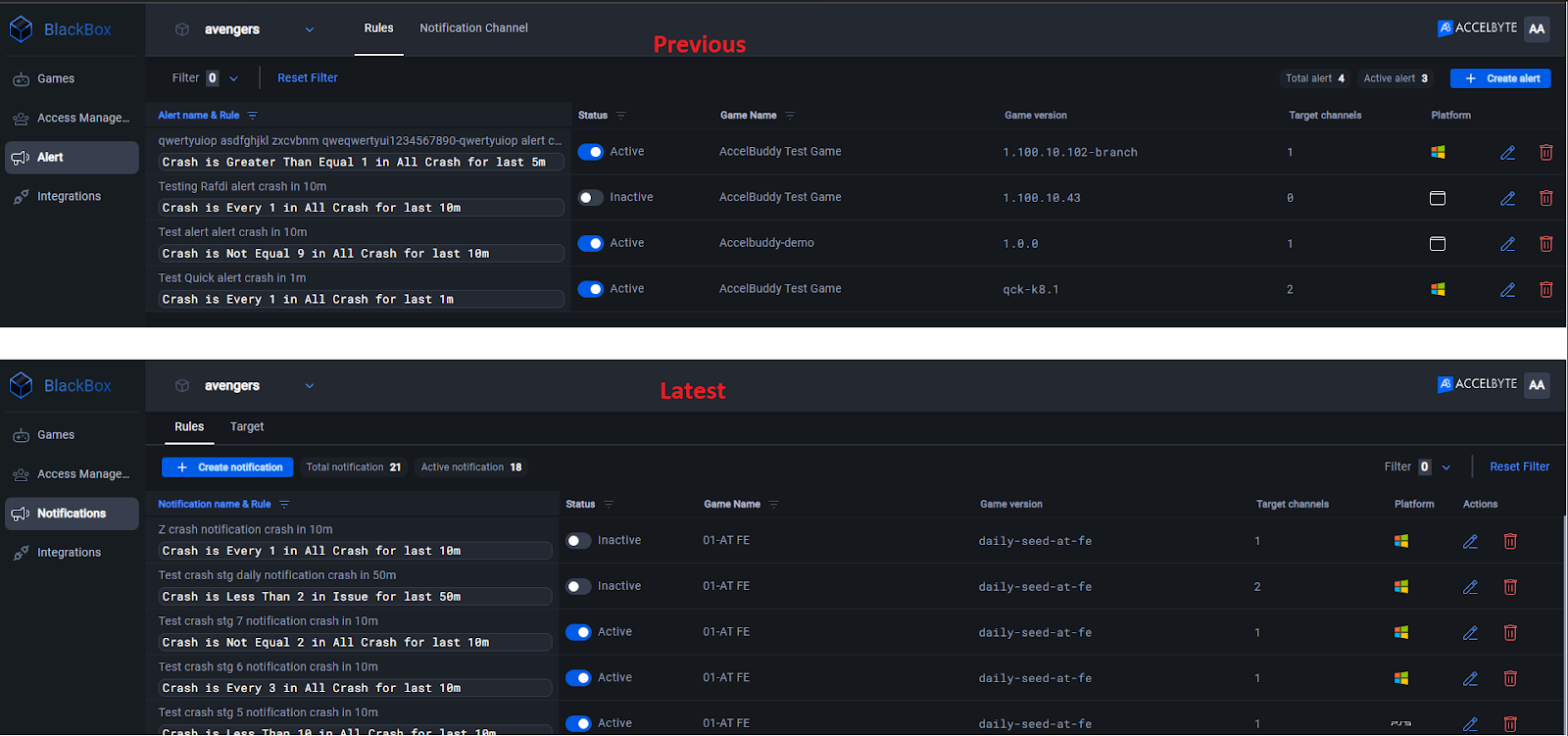
-
Web: We merged the bugs and suggestions side menu into issues and updated the layout.
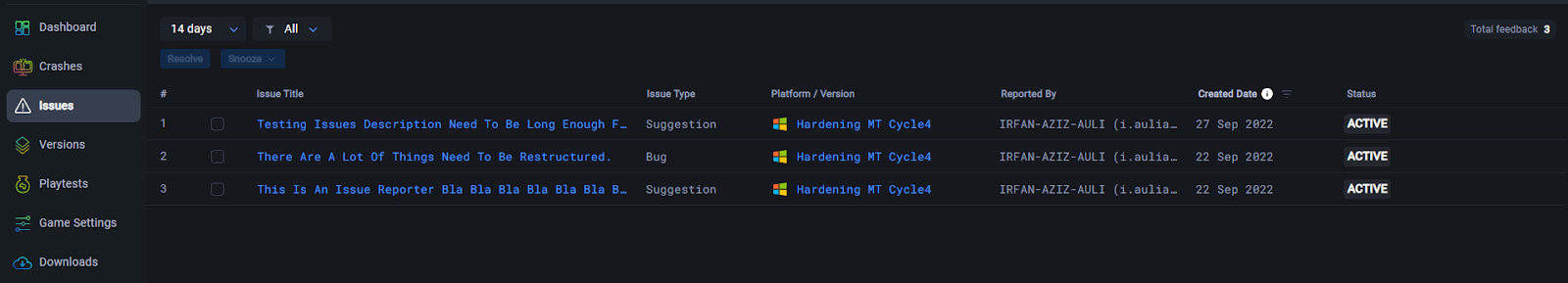
-
Web: You can create a Jira ticket for all issue types (Bugs and Suggestions)
-
Web: The search function can use wildcards.
-
Web: We made updates to the build list page layout and added the Branch and Configuration columns. To display these new columns, click the icon next to the Action column and tick the option or options you want to use from the dropdown.
You need to input these commands on the CLI to add the branch and configuration:
-
add branch name :
.\BlackBoxCLI.exe build register --platform-arch x64 --platform-name windows --branch-name [value](only can be added on build register command. once build registered, branch name can't be added)
-
add configuration with build-name:
.\BlackBoxCLI.exe build add-metadata --key configuration --value [value] --build-id [build id] --version-id [version id]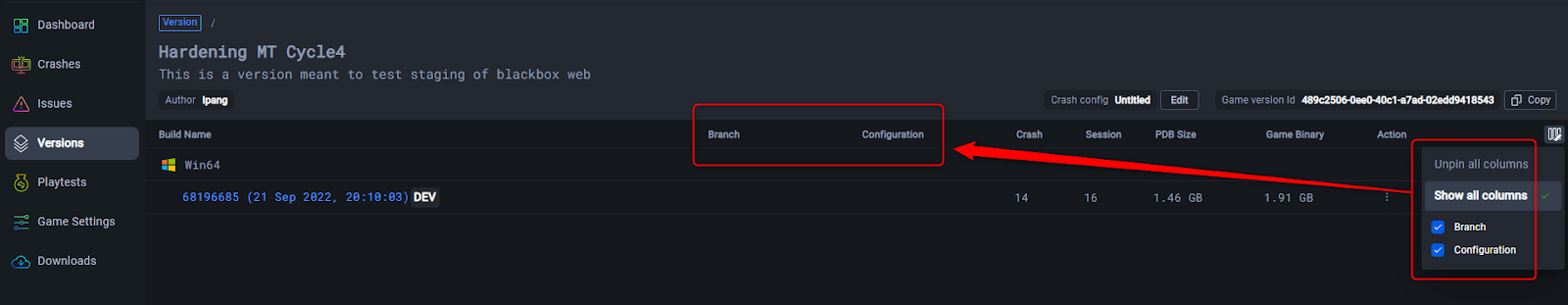
-
Web: Character limit is longer in the description field when creating a Jira ticket
-
Web: We improved and reordered the table on the version page
-
Hub: The update behavior is better on the Hub
-
Hub: We added a Release note in line with the information of the ADT version on the Options menu.
Bug Fixes
-
Hub: The Unique Build ID Identifier displays when you hover your cursor over it.
-
SDK: Linux Client can generate an ADT session
-
Web: Users can edit user names containing accented characters
-
SDK: The crash video follows the web setting on Xbox.
-
SDK: Hardware information is sent to ADT for the Xbox one and XSX UE4 platforms.