Download ADT SDK and CLI
Last updated on September 12, 2025
Overview
This guide shows you how to download the AccelByte Development Toolkit (ADT) SDK and CLI.
Downloading the ADT SDK
-
Click the Downloads menu on the ADT Error Reporting page.
-
In ADT Web, locate the SDK section for your target engine (Unreal or Unity).
-
Click the Download button below the desired platform (Windows, PS, Xbox, etc).
-
The SDK will be downloaded as a
.zipfile. -
Once the download is complete, extract the zipped file to access the SDK contents.
Downloading the ADT CLI
-
Go to the Downloads menu and scroll down to the CLI section.
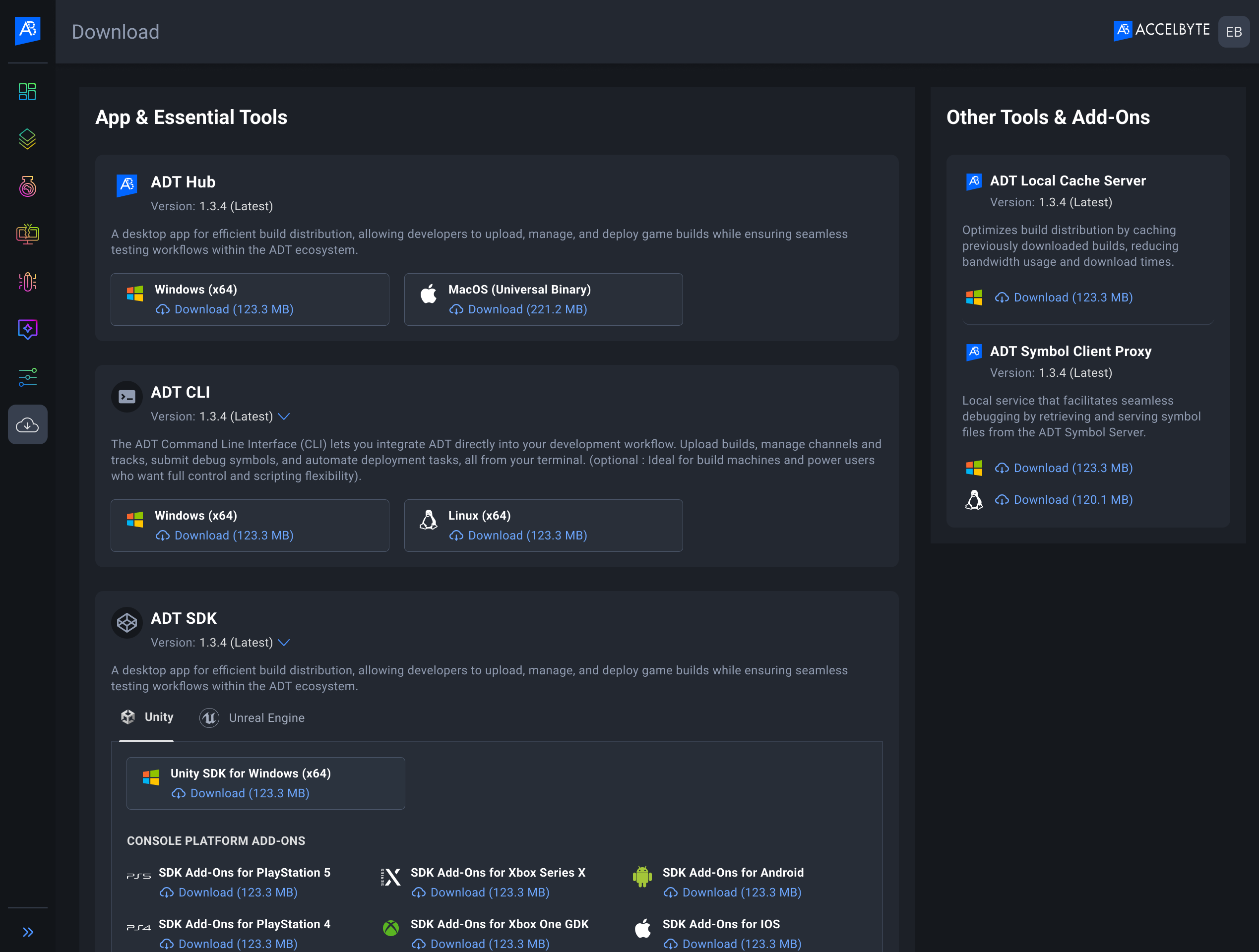
-
Identify your operating system (Windows or Linux).
-
Match your OS with the corresponding available CLI version.
-
Click the Download button below your OS to begin downloading the CLI tool.
-
Once the download is complete, unzip the file to access the ADT CLI.